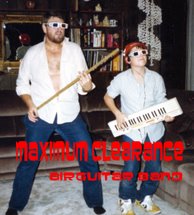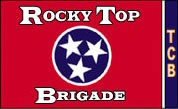recovered all my files.
recovered all my files.Nero 7 is supposed to backup my files automatically every 3 days, and did routinely, but it failed to process the recovery process after the incident I had with Vista on Wednesday.

Luckily, I still had the backup that is done by Vista, and recovered most items through that process. However, the greatest assistance came from the backup labeled Windows.old that was created when the new installation of Vista began. From that file I located all my photo files previous to the crash and recovered the files that were missing from the “backup” files.

Prior to discovering that (actually I knew the file was there, but did not think I could access the files) I was missing my recently added Lily, Katie, hiking, Son Volt, ZZ Top, my class reunion, and New York trip files. I now have everything back and am currently backing up all those files using Vista’s backup utility, with the exception of some recently added email addresses and all emails sent to me on Wednesday, Thursday, and part of Friday.

Since Nero 7 failed me, I will probably not use it again, instead trusting a weekly backup using Vista itself.
Over the past few days, I’ve probably put a total of 24 hours into restoring my system and personal files. I grew tired of seeing all the dialogue windows and reading and re-reading all the processing and warning messages. Watching the progress bar on reloads of software (Office 2003, Logitech, Epson printer/scanner, Audigy 2 sound card, ATI Radeon video card, Outlook, etc.), drivers, then Vista updates including SP1, and logging on and off, was almost maddening.
I still have some appearance and sound tweaks remaining to do, but for the most part I’m back to, and maybe even better, where I was Tuesday evening.

As things began to happen, things like certain services failing to load, I first thought I had a bad hard drive. With the re-installation completing successfully, I now think, and hope, that it was a simple failure of Microsoft Vista and its recent distribution of Service Pack 1. I can not say for sure this will not happen again, but I do now have confidence in the recovery process and the backup reliability of Vista.
There only two things I want to pass on to you and one is “backup!” Backup your email address, archived email files, IE or Firefox favorites, and, of course, your personal data and photo files. Do it today! Do it on CD/DVD disks, or using an external drive, it doesn’t really matter how, but do it.
I don’t know if XP has a backup utility or not, but look in the System Tools folder by clicking START/ALL PROGRAMS/ACCESSORIES/SYSTEM TOOLS, and clicking on a “back up” utility IF there is one (if not you will have to install the utility from your XP disk). Or, check out this link ON BACKING UP IN XP!
The second thing is…DON’T UPGRADE TO VISTA! There is help on the way that promises to be much more stable!
With fingers crossed…I’ll be back.
UPDATE: STORMS IN THE AREA HAVE STOPPED MY COMPUTER RIGHT IN THE MIDDLE OF THE BACKUP SESSION...HAVE STARTED OVER!